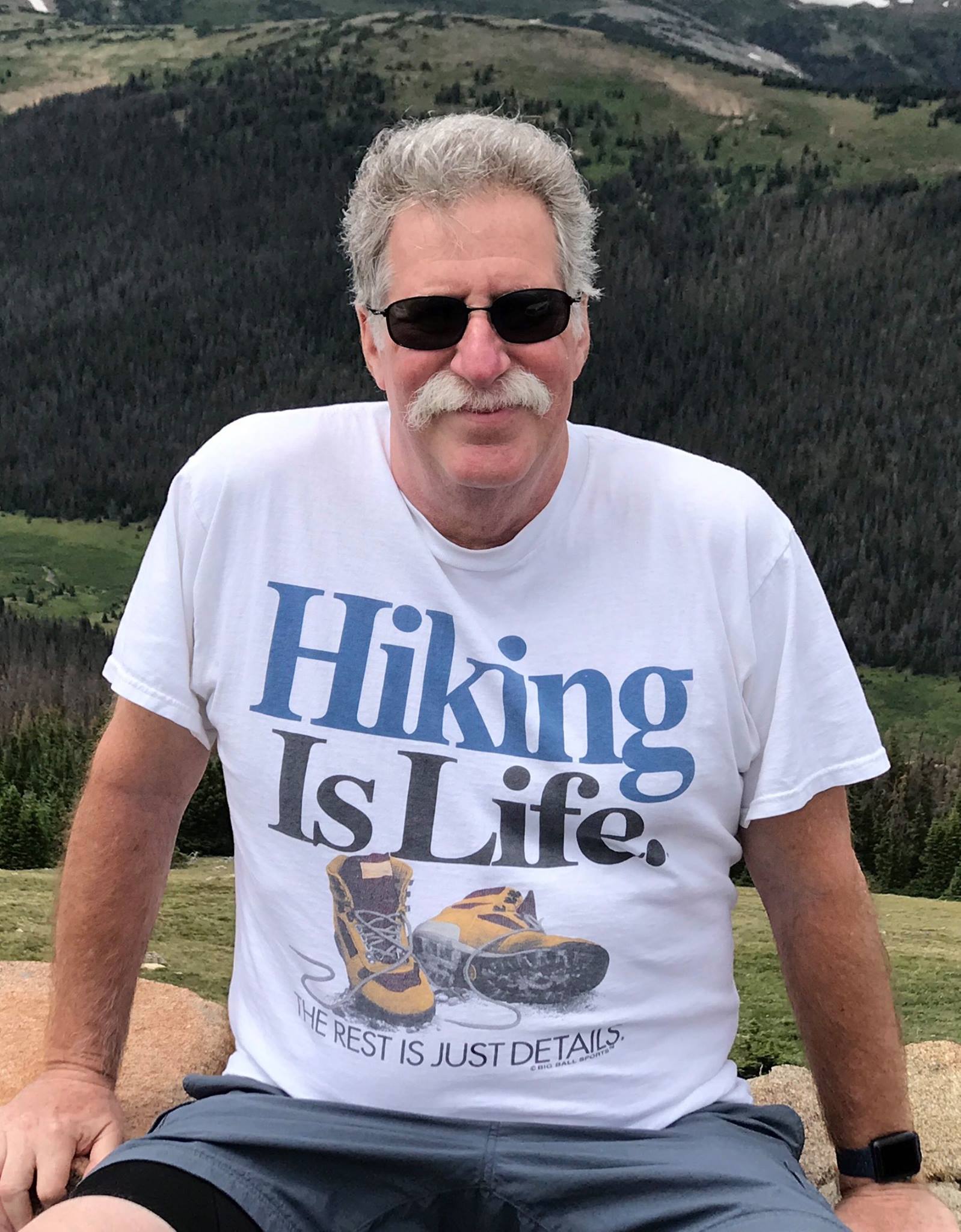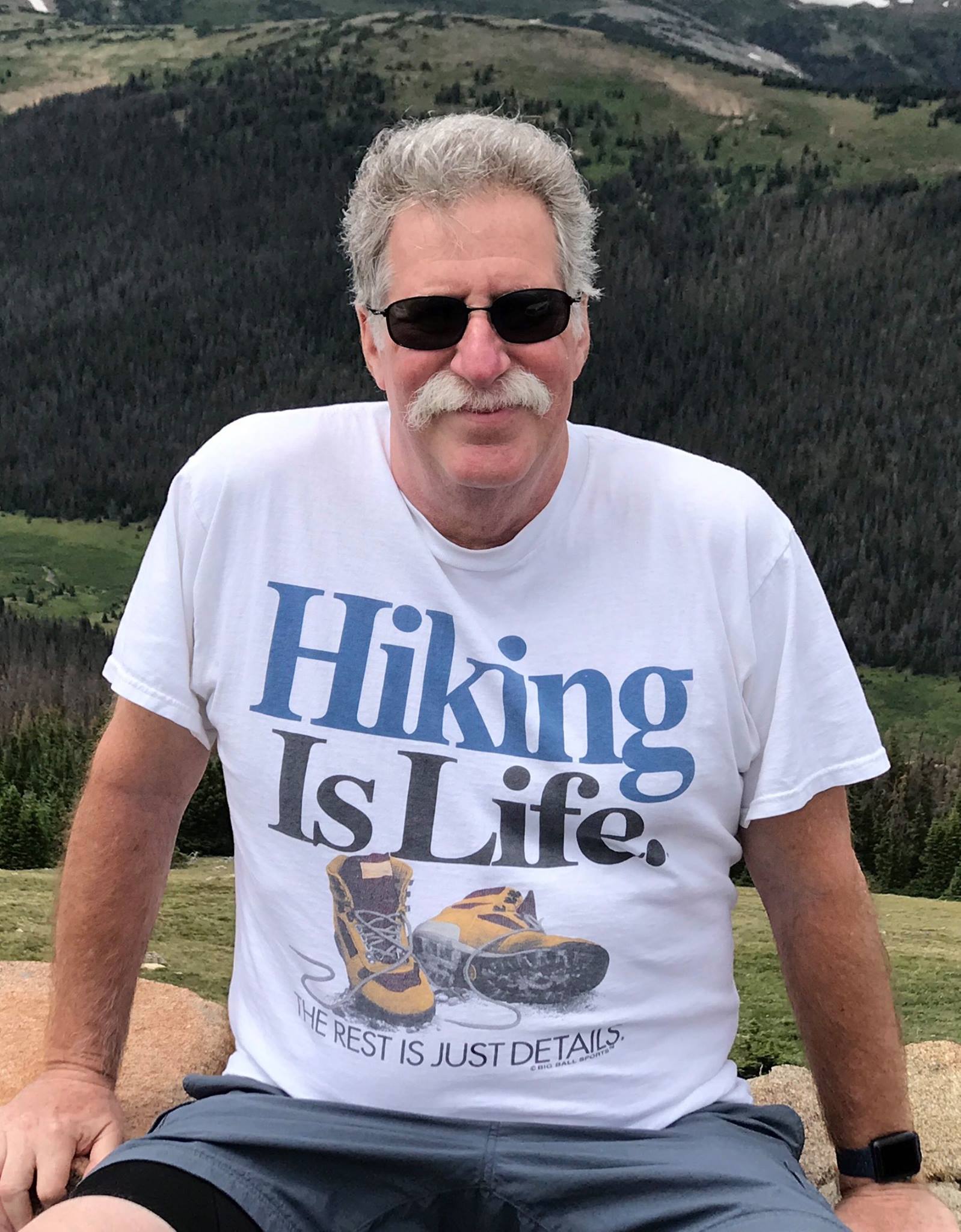Frequently Asked Questions
How do I get started in the course?
Am I required to come to campus at any time during the semester?
What computer equipment, software and access is required?
Where will I find the specific assignments for each section of the course?
How do I take class quizzes?
How and when will I receive my quiz score?
How do I submit my written essay assignments?
How and when will I receive feedback and my grade on writing assignments?
What are “online class discussions,” how do I participate, and what criteria will be used to assess my performance in these class discussions?
What is "Course Netiquette" and why is it important?
How is this course different from an on-site class? Is this course more difficult than taking introduction to sociology in the classroom?
If I have a question about something, how should I contact you?
When may I expect a reply to an email question or phone message?
What if I experience technical problems with Canvas?
How do I get started in the course?
If you have not done so already, read the “Welcome Letter/Orientation” page that can be found listed under the "Modules" section on Canvas You will find a link to it in two places: in the First Module labeled "Start Here: Welcome Letter/Orientation, and Quick Links to Important Information" and in the second module, titled "First Day of Class - Course Overview."
Am I required to come to campus at any time during the semester?
You are not required to come to campus during the semester. All quizzes are taken on Canvas, class discussions are conducted on Canvas, and all writing assignments are submitted on Canvas.
What computer equipment, software and access is required?
You should have access to a computer (desktop or laptop) powerful enough to easily navigate basic internet websites, to view videos from such sources as "YouTube," and to take various online surveys. Attempting to complete the course using a handheld device or “smart phone” is strongly discouraged. Also, it is highly recommended that you have the latest version of whatever web browser you are using.
Where will I find the specific assignments for each section of the course?
All of your assignments – what to read, which web sites to visit, which videos to view, which PowerPoints to look at – as well as all of your graded assignments – quizzes, participation in online discussions, and essays – are listed with due dates in the course modules.
How do I take class quizzes?
As mentioned in the syllabus, you are required to complete seven (7) out of ten (10) multiple-choice/true-false quizzes (10 questions each) that cover definitions of basic sociological concepts and theories, along with substantive questions about the readings. Taken together, these will count for 15% of your final grade. You do not need to come to campus to take these quizzes.
To take a quiz, log on to this class on to Canvas and go to the "Quizzes” tab located on the left-side navigation bar. Quizzes for each unit along with the dates that they will be available are listed.
How and when will I receive my quiz score?
All quiz grades will be displayed in the student's “My Grades” page within the Canvas site immediately following your completion of the quiz.
How do I submit my written essay assignments?
As mentioned in the syllabus, a number of options are presented for summary-response papers that correspond to each of the 10 units of the course. You are required to complete four (4) of these papers in which you will directly apply concepts and theories presented in the readings to your social life and/or contemporary events. The first essay, from unit 2, is mandatory. The remainder of the units are grouped into three "batches/blocks" - (1) units 3 through 5, (2) units 6 and 7, (3) units 8 through 10. You are required to complete and submit ONE summary-response paper from EACH of the three unit blocks. There are multiple options for each specific unit, so you will have many choices. These four assignments, combined, will count as 65% of your final grade.
To submit a written assignment, log on to Canvas and click on either "Quiz" or "Optional Writing Assinment" which will found in each module. “Assignments" can also be located in the left side navigation bar.
Your assignment should be typed on your computer using one of the following word processing programs: MS Word (which is the most common and has either .doc or .docx following the file name), WordPerfect, Postscript, PDF, HTML, RTF, Open Office (ODT), Hangul (HWP), or Plain Text.
To submit your assignment, first, fill in your first and last name and the title of the assignment in the appropriate boxes.
Next, locate the paper on your computer by clicking on the "browse" button. Select the file and click “open” in the window that appears. Next, select “enrolled student” using the “Author” pulldown to associate the submission with a student. Last, click the “Upload” button to submit your paper.
[Important tip: Since there are times when the Canvas program gets “finicky” and might “time out” while you are still composing your writing assignment – resulting in your losing your work – I highly recommend that you compose your writing assignment on your computer and then copy and paste the text into the “Turnitin Assignment Inbox” box when completed.]
How and when will I receive feedback and my grade on writing assignments?
All grades will be displayed in the student's “My Grades” page on the Canvas site. They will be posted no later than 48 hours after the deadline for the assignment has passed.
What are “online class discussions,” how do I participate, and what criteria will be used to assess my performance in these class discussions?
Sociologists like to engage in “spirited discussions” about the world – we like to argue (in a civilized and respectful manner). Although we will not have the opportunity to do so face-to-face (as is done on a daily basis in my on-site course), the next best thing is to engage one another in a discussion board embedded in Canvas. This is a password-protected environment where the only ones taking part in and seeing the discussions are class members.
Each of you will be encouraged to be an active learner and take part in these give-and-take discussions. However, I fully understand that some students are uncomfortable speaking their mind in public and, moreover, that active learning can still be accomplished simply by monitoring and privately “thinking about” what classmates contribute. As a result, taking part in the opportunities I shall present to discuss various topics and issues is NOT mandatory – no specified percentage of your grade depends on it. However, as will be indicated in the section on grading, bonus points will be awarded for active participation. In fact, your active participation might raise your final grade by as much as a half-letter grade – the number of points you receive depends, of course, on the extent of your participation and on your ability to discuss the issues in a “sociological” manner (I shall have more to say about this in a moment). What this means is that if, once all of your quizzes, summary-response papers and final exam scores are tabulated and you have “earned” a grade somewhere in the 80s (85+), and you have engaged in online discussions in a substantive way, you could very well be “bumped up” to a final grade of “A.” If you choose not to engage in these discussions or do so only on a rare occasion, you won’t be penalized, you simply won’t get the added “bonus.”
For each unit, I will post evocative (perhaps even provocative) questions and raise issues about materials covered in that particular unit. These will be found both on the class calendar under the week’s assignments and on the “Discussions” section located in the left side navigation bar of the Canvas site for this class. To participate, click the question/issue that you would like to discuss and then click the “Create Thread” button located in the top panel of the page. In the “Subject” box, simply enter your first and last name (for example “Larry Stern”) and a brief title that will give your classmates an idea of what your position is. Next, post your comment in the “Message” box and click “Submit” at the bottom of the page.
Remember that a true “discussion” involves the back-and-forth exchange of ideas and opinions. If you are in agreement with a particular statement, write why you do so and, if able, provide additional reasons to support it. Or you might agree only “partially” with a previous comment, and show how it might be limited in its applicability. If you disagree with comments, provide reasons why. Or you might want to introduce another point of view or perspective that is, to your mind, equally valid. Whatever you choose to contribute, please keep two things in mind.
First, try to frame your comments in a “sociological manner.” By this I mean that you should use the sociological concepts and/or theories found in the discussion prompt to guide your comments. These concepts should be considered as “pointers”: once defined they literally say, “look over here, consider this.” If you were taking a class in “conversational” Spanish (or French, or German, or Latin), you know that you would have to learn to “speak the language” in order to get a good grade. The same applies here: you need to be able to “speak sociology” and to do so you need to use the appropriate theories and concepts.
Second, and perhaps most important, when either posting your initial comments indicating your point of view or posting your response to other students’ positions and comments, DO NOT resort to personal attacks or insults in attempting to discredit them. The tone of the discussion should be friendly, logical and scholarly, NOT personal and emotional. See the section on Course Netiquette, below).
[Important tip: Since there are times when the Canvas program gets “finicky” and might “time out” while you are still composing your comments – resulting in you losing your work – I highly recommend that you compose your comments on your computer and then copy and paste the text into the “Message” box when completed.]
What is "Course Netiquette" and why is it important?
Netiquette Expectations: Students are expected to maintain standards of courtesy and respect in our online "classroom." Feel free to respond to classmate's discussion replies, but remember that this is still a “classroom” setting and that respect and consideration are crucial for any intellectual discussion. Name-calling and personal attacks are not permitted. Any violation of the standards of appropriate behavior online will be reported to the Dean of Students and the college will take appropriate disciplinary action.
How is this course different from an on-site class? Is this course more difficult than taking introduction to sociology in the classroom?
Although the experience of taking an online course is qualitatively different from taking an on-site class, I do not believe that it is inherently more difficult. The materials covered, the readings and writing assignments are essentially identical. There are, however, two important differences. First, you will be asked to take part in on-line discussions of the materials that are covered in the readings, class notes, web sites, and videos that you will view (although, as stated in the syllabus, participation is NOT mandatory). These discussions, of course, differ from those I conduct in my on-site classes in that the “real-time” give and take of face-to-face interaction is obviously missing. I hope, however, that these discussions-at-a-distance will nevertheless be rewarding, as you are asked to state, however briefly, your views on important issues and by using a sociological perspective, to “see them” in a new light. For those who rarely participate in class discussions, this might be seen as challenging, but as shall be seen, it is designed to be rather painless.
Second, there will be additional materials that you will be required to explore – typically videos found on the web (these are supplemental and optional for my on-site class). This is to make-up for the actual “class time” that would ordinarily be spent exploring these materials together.
I do not believe, then, that this online course is inherently more difficult than the one I teach on site. But this refers to what I am asking you to do. Whether or not you do it is another thing altogether. And this depends, of course, upon you.
As you might expect, successfully completing a self-driven online course requires a higher level of motivation and self-discipline than a traditional course. It is very easy to fall behind, become overwhelmed and simply drop the course. Staying on top of the readings, online discussions, and written assignments is absolutely essential if you’d like to do well in this course. I will be available to help whenever you need it. And – I’m rooting for you!
If I have a question about something, how should I contact you?
The best way to reach me is by email at lstern@collin.edu. If you would prefer to call, I can also be reached at 972-881-5608. I check my email and answering machine on a daily basis.
When may I expect a reply to an email question or phone message?
Generally, you may expect a response to your email query within 24 hours during weekdays. However, for messages sent over the weekend, you may expect a response by Monday.
What if I experience technical problems with Canvas?
If you encounter technical problems with Canvas, there are three options for assistance:
Call 972-377-1777 to contact the Collin College Canvas Help Desk.
Email the Student Technical Support center at sts@collin.edu
You may also access the Online Student Support Center (eLC) at http://online.collin.edu/
Back to Course Home Page