|
Orientation |
|
|
|
Welcome
to
POFT-2301 This keyboarding course is for students who keyboard by touch (without looking at fingers) and have had some basic instruction in formatting documents (such as taught in POFT-1329 Beginning Keyboarding or taught in high school typing courses). This course is a continuation of the next level instruction in document formatting, speed and accuracy improvement, proofreading for accuracy, following instructions, and keying documents from various copy. Successful students exit the course prepared for the keyboarding aspect of entry-level employment. This course allows you and your professor a unique opportunity to take advantage of the latest technology and techniques in classroom and distance learning. POFT-2301 online provides flexibility for completing assignments from the convenience of home or from Collin open labs or libraries. POFT-2301 Intermediate Keyboarding is an electronic, interactive class with a professor, students, and assignments. If you want to complete assignments online from home, you will need Mozilla Firefox, Netscape Navigator, or Microsoft Internet Explorer. If you do not have one of these browsers, you can download one from the Internet (or use college computers for your course work). See the Technical Requirements below. You will access the course via the Internet from a computer at home, work, or on campus--anytime, day or night, that you have access to the Internet. How do I get started? Because your course Web site is on Blackboard, you will not have access to your course until classes begin. Once classes begin, go to CougarWeb and follow the login instructions there for accessing your online course site. Once you have Blackboard access, all communications and assignments submission must be within Blackboard for your convenience and privacy. Assignments will be completed on the Web using the GDP (Glencoe Document Processing) software created for your course work. Convenient!! You should review everything in this Collin Learning Center (eLC) link, which will include a Contact Information link. Please do take advantage of the tutorials offered there. If you are an experienced online student, the material should be fairly familiar but include a few new tips and the important contact information. Be encouraged that many students take this course as their first online learning experience and do well. Your professor can be more available to you online than within a traditional class that meets on campus only at certain times. You will be expected to check your Blackboard course often for announcements, discussions, and messages. Frequent communication between professor and student is important to your success in this course. You should know how to access a Web
site when given an address (URL) or link, use the features of your Web
browser, download files, scan pages as PDF files, perform screen
captures, and attach files to email or upload them as instructed in
Blackboard. If you do not yet know about scanning and screen
captures, you will be able to get help with those simple processes by
posting your questions in Discussions in Blackboard. Collin
libraries have scanners for student use, in case you find that helpful. Gregg College Keyboarding & Document Processing (GDP) for Word 2013, KIT 2, Lessons 61-120, 11th Ed., Ober, Johnson, and Zimmerly, McGraw-Hill Publishing Company, 2011, ISBN 007-781-9268 (bundle of text, Word 2013 manual, and online software student registration card).
Below is a picture of the textbook (how it should
look); the ISBN number would be on the back cover (not shown).
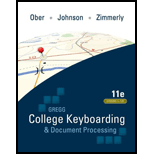 If you have a GDP access code and Word 2013 manual from a previous course, those will be the SAME for this course, and you will only need a used textbook! The code must be YOURS and have been purchased recently (code is good for two years). Your online class will be using Web-based keyboarding software that you can use from wherever you have access to the Internet. Your access key (code) will allow you to use the keyboarding software on the Web for a generous 2-year period, so KEEP the access code. The keyboarding software will score your word processing practice, highlighting errors for your immediate feedback and allowing you to review and edit your work to earn higher grades. YOU must have MS Word 2013 software on your computer. MS Word does NOT come with the bundle. You cannot pass the course without using MS Word. If you purchase a used text, you will still need access to the keyboarding software and therefore will need a separate NEW access code, unless you have purchased one recently (codes are good for two years). ISBN 007-731-9443 is for the online keyboarding software access card ONLY. You will also need a separate Microsoft Office Word 2013 Manual, ISBN 0073397008.
SOFTWARE: The Glencoe Document
Processing 11th edition software
is now Web based and accessed for 2 years using the access key (code) that
is mentioned above. After completing Lesson 20, you will need MS Word
2013
for creating and/or editing
the document-formatting assignments and for completing the important hands-on
skills tests using Word. This software is NOT included and must be purchased separately. Or, you can use workstations
in campus libraries, as necessary. Collin
bookstores offer discounted academic versions of software for currently
enrolled students. Technical support for the Glencoe Document Processing keyboarding software is available by calling 1-800-331-5094 or by going to http://www.mhhe.com/support during the following hours: 6 to10 p.m. Sunday, 8 a.m. to 11 p.m. Monday through Thursday, and 8 a.m. to 6 p.m. Friday. Calling is faster....
SYSTEM/TECHNICAL REQUIREMENTS:
COURSE FORMAT: Your class includes a schedule to keep you on track for assignments and guide you concerning how to complete assignments in the Web keyboarding software and how to submit Word skills test assignments in Blackboard. Your professor will work with you through Blackboard to evaluate your assignments and to help you with questions or problems. You will be able to monitor your progress on Blackboard. Most of the course credit depends on your satisfactorily completing all assignments. How do I access the POFT-2301 Intermediate Keyboarding class? First, you must be officially enrolled. Once classes begin, go to CougarWeb and follow the login instructions there for accessing your Blackboard course site. Your username should be your Cougarmail username, and your password should be the last six digits of your CWID (college-wide identification number). Once classes begin, you will be expected to check your Blackboard Discussions and Mail often. Frequent communication between professor and student is important to your success in this course. What is the POFT-230 Intermediate Keyboarding course like? After registering for the class and obtaining the course materials, you will:
YOU are responsible for scheduling your study time and completing your assignments. You are responsible for keeping up to date with the course schedule, matching the course weeks with your calendar, and keeping a record of the assignments you have submitted. You will be encouraged to communicate with other class members through the Blackboard discussion forum. Your professor is available to help you through the course through Blackboard Discussions (group) and Mail (private) features; please do not hesitate to contact your professor. Your professor acts as a facilitator to help you master the course goals. Realize that this course requires YOUR motivation, commitment, organization, and self-discipline. YOU must supply those success factors. Effective learning results only when students become active participants in control of their learning and take the initiative to do what is necessary. Learning the skills necessary to communicate in an online course format will be a valuable bonus to you in preparing for working in high-tech offices. POFT-2301 Intermediate Keyboarding is a competency-based course. You are expected to meet certain performance objectives, which are found in the course syllabus. The generic syllabus (containing objectives) is posted at http://iws.collin.edu/syllabus. Your professor's syllabus (including how you will be graded) will be posted on the Blackboard course site. Your final grade will be based upon your participation and performance. Following instructions accurately and submitting assignments in a timely manner will be important aspects of course success. Again, welcome to the class! |
Orientation | Blackboard Course Site | Thompson Homepage
Copyright © 2003 Professor Linda Thompson. Collin
County Community College District.
All Rights Reserved. Page Updated
July 27, 2016.
